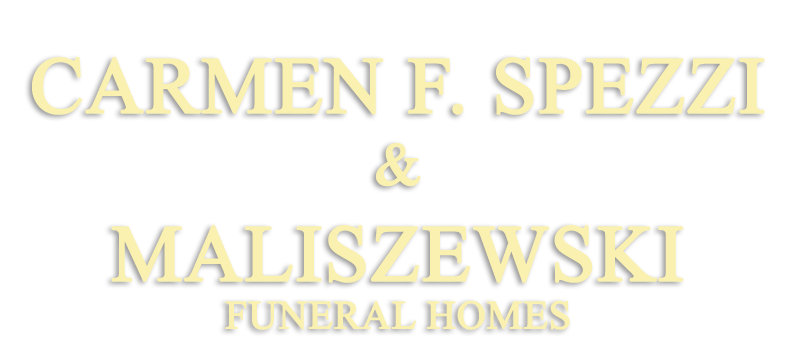Brown
How to Share the Book of Memories™ on Facebook
The Share on Facebook section allows online visitors to create an entry on their Facebook wall to share with other online visitors their loved one's Book of Memories.
Step 1 - Select the Share on Facebook button located at the bottom left of the Book of Memories.
Step 2 - Log into Facebook with your email address and password.
Step 3 - Use the arrows to look through the images. Remain on the image that you would like to have appear within the News Feed of Facebook. Place a check mark inside the box "No Thumbnail" if you do not want to have an image.
Step 4 - Where it says "what's on your mind?" enter a display title.
Step5 - If you would rather share this on Facebook with selected friends, click the "Send as a Message Instead" link. From there, you will need to type in each friends name.
Step 6 - Select the "Share" button. The message will then be shared on Facebook.
Recently Shared Condolences
-
Krysta & John: So very... (read more)
-
You are all in my thou... (read more)
Recently Lit Candles
-
I met Linda a few year ...(read more)
-
We are deeply saddened ...(read more)
-
Rest in Peace Linda. ...(read more)
-
So sorry for your loss ...(read more)
-
I am very sorry for yo ...(read more)
-
Very sad time for all ...(read more)
-
Johnny & Family, we ar ...(read more)
-
Mrs. Brown will be dee ...(read more)
-
John, Krysta and your ...(read more)
-
There aren't enough wo ...(read more)
Recently Shared Stories
-
Linda came into my life... (read more)
Carmen F. Spezzi Funeral Home